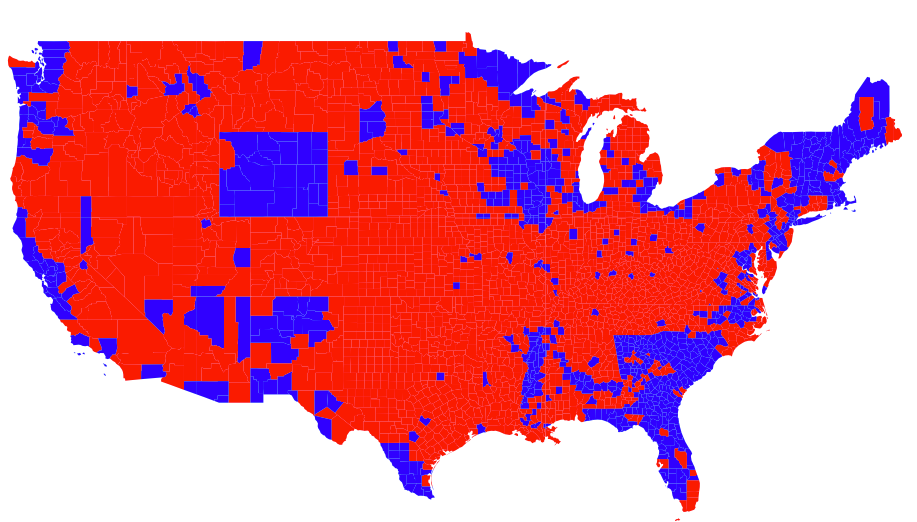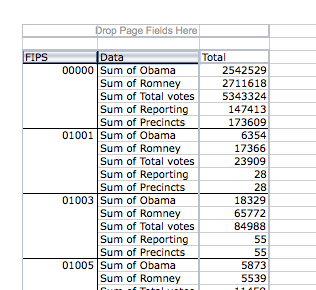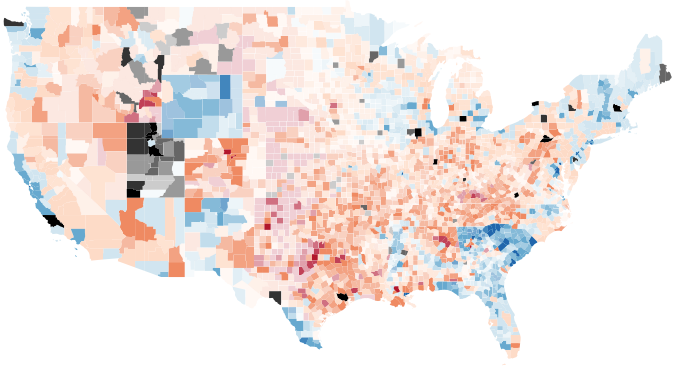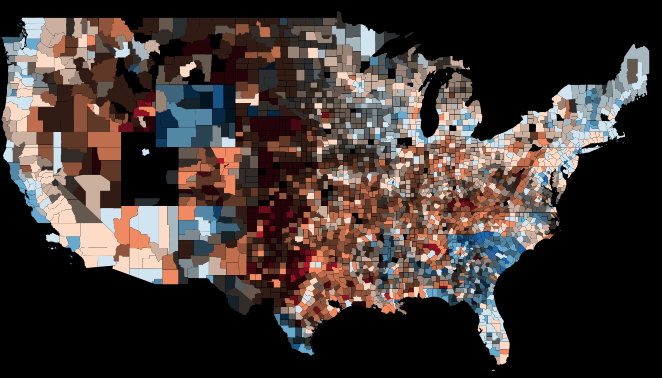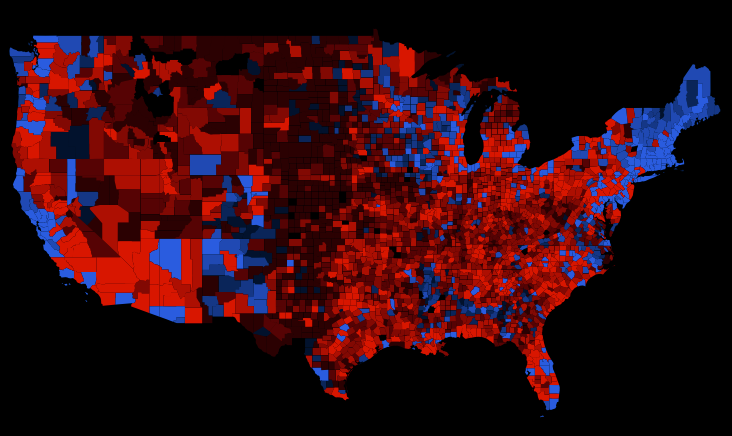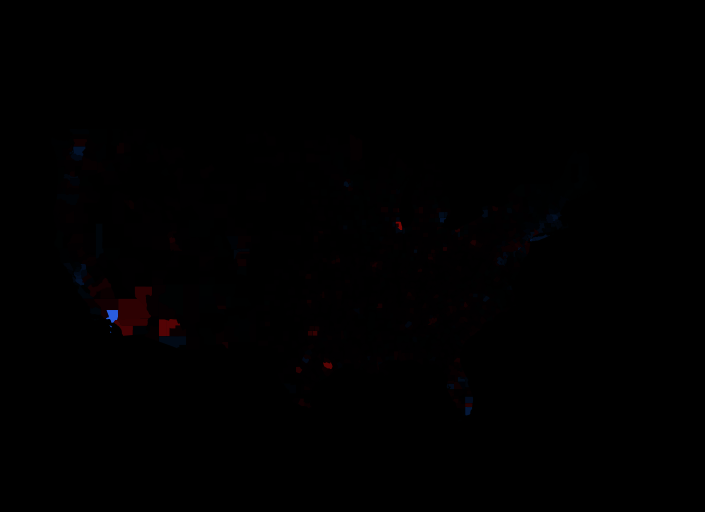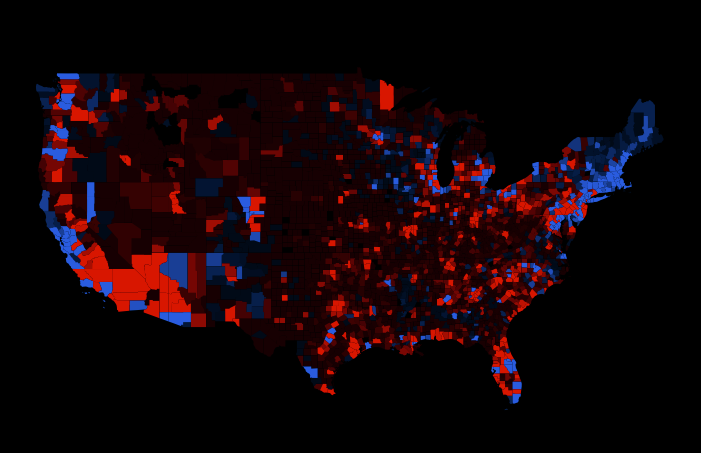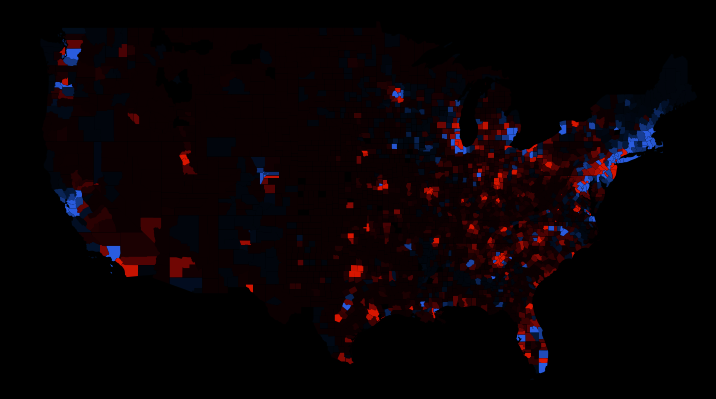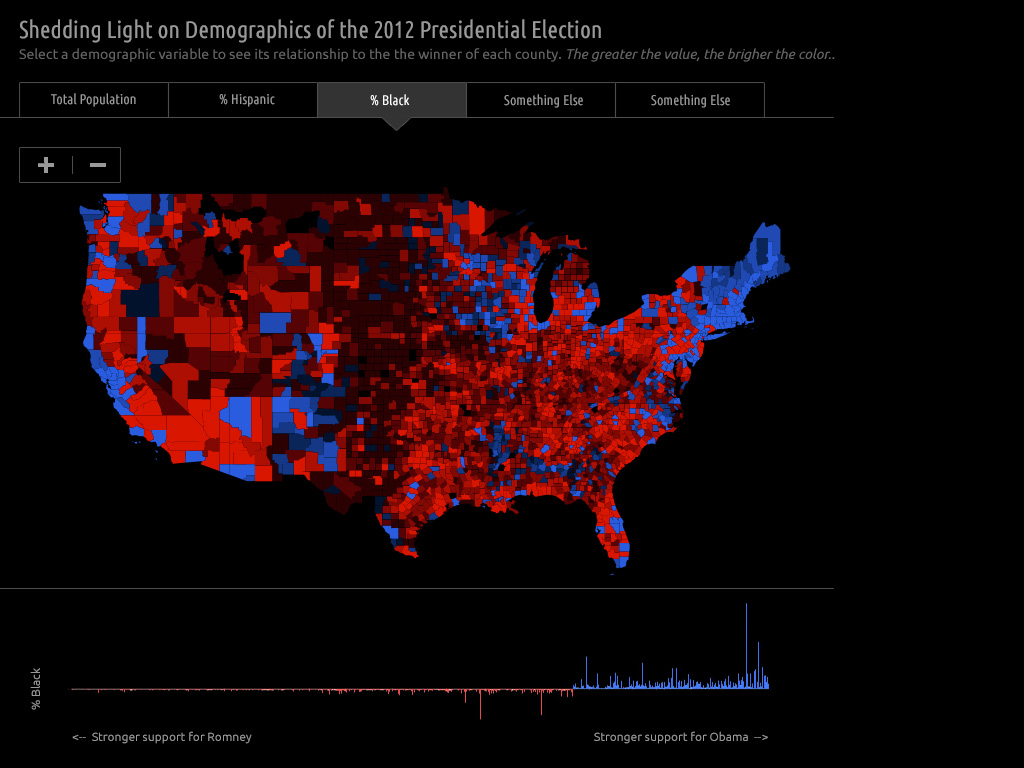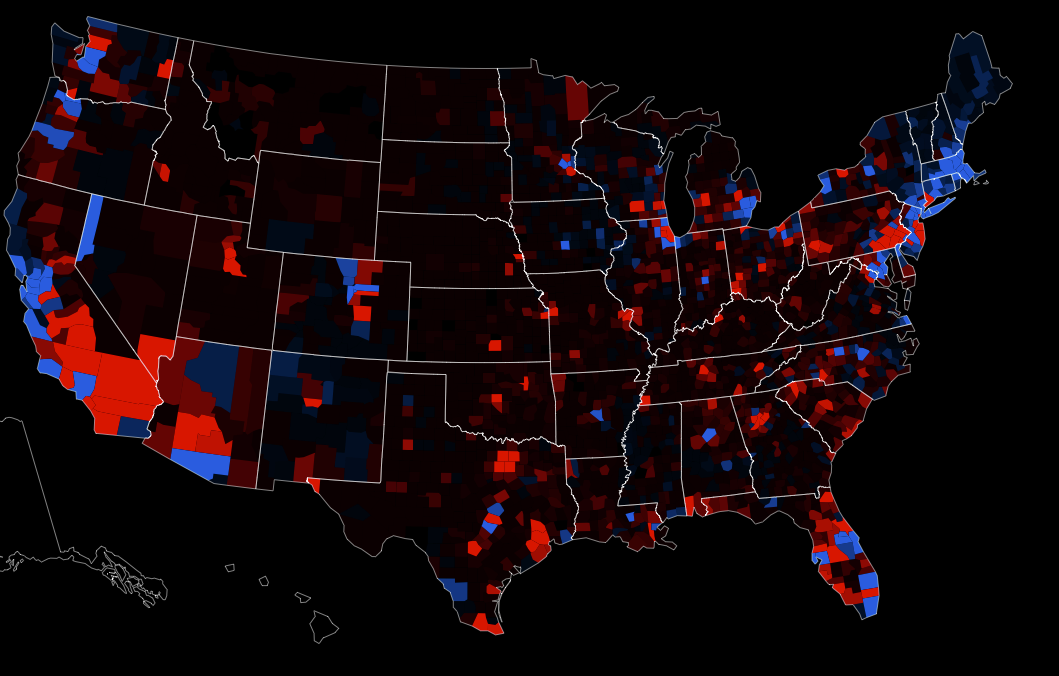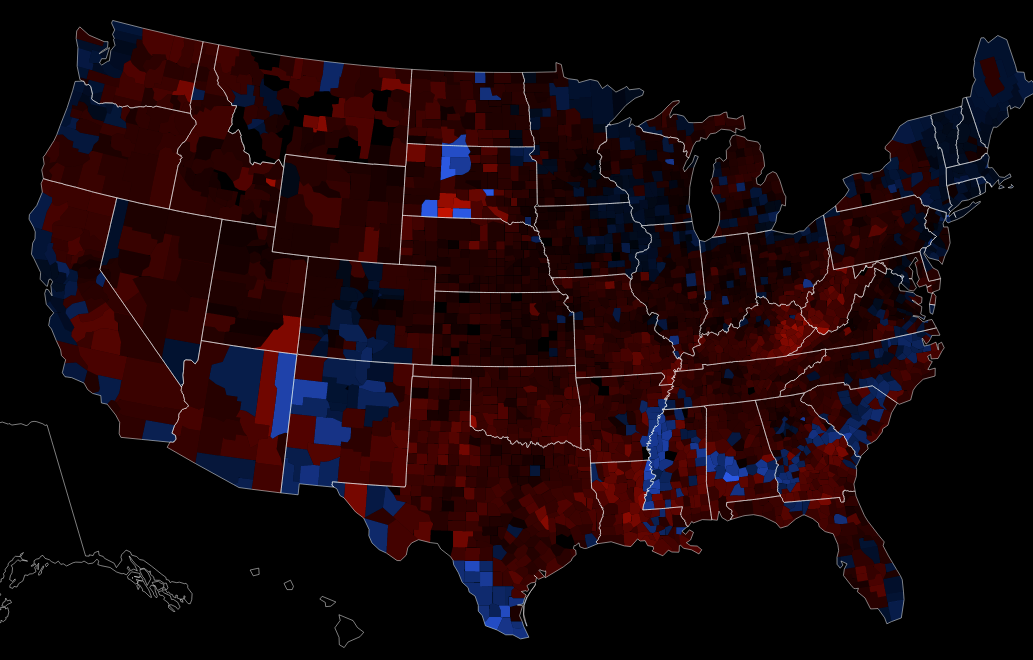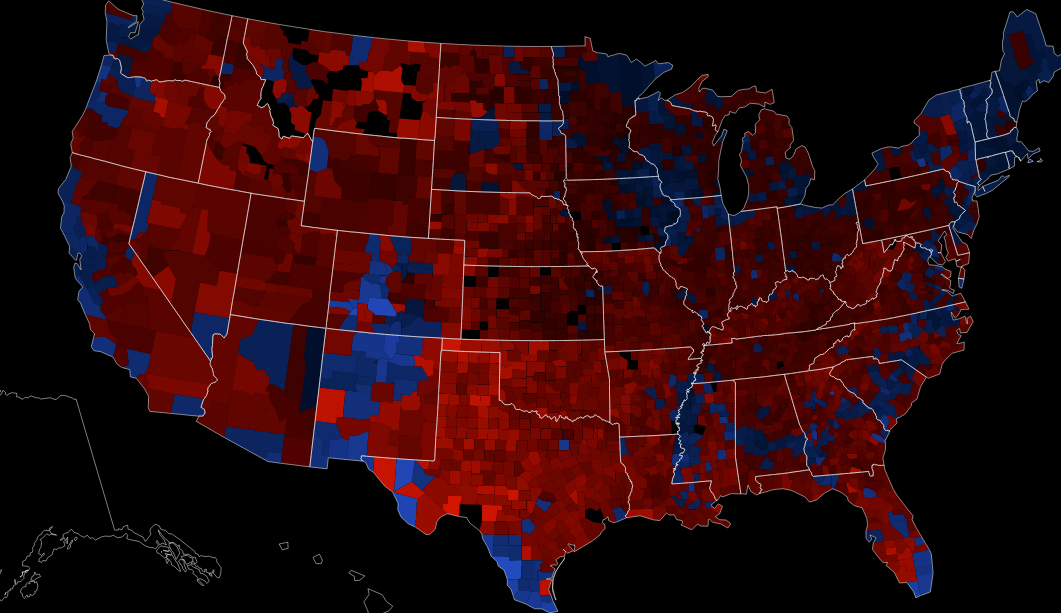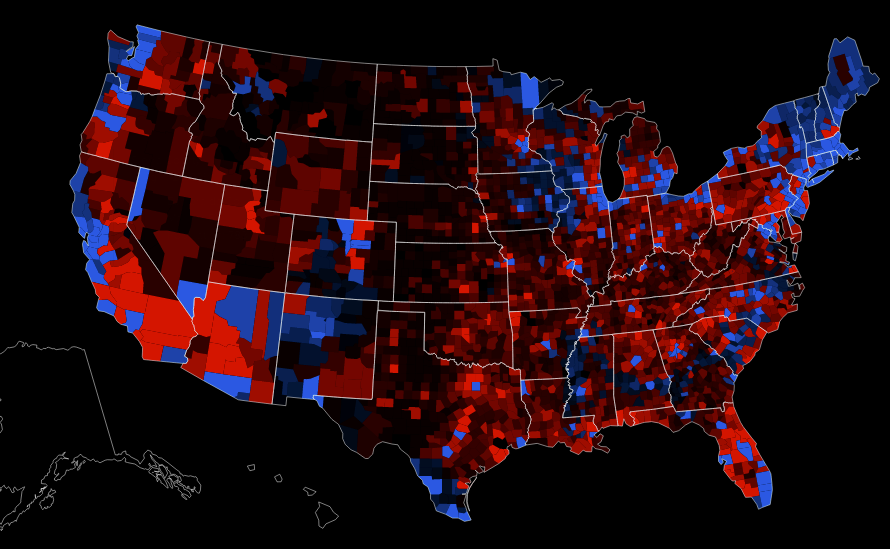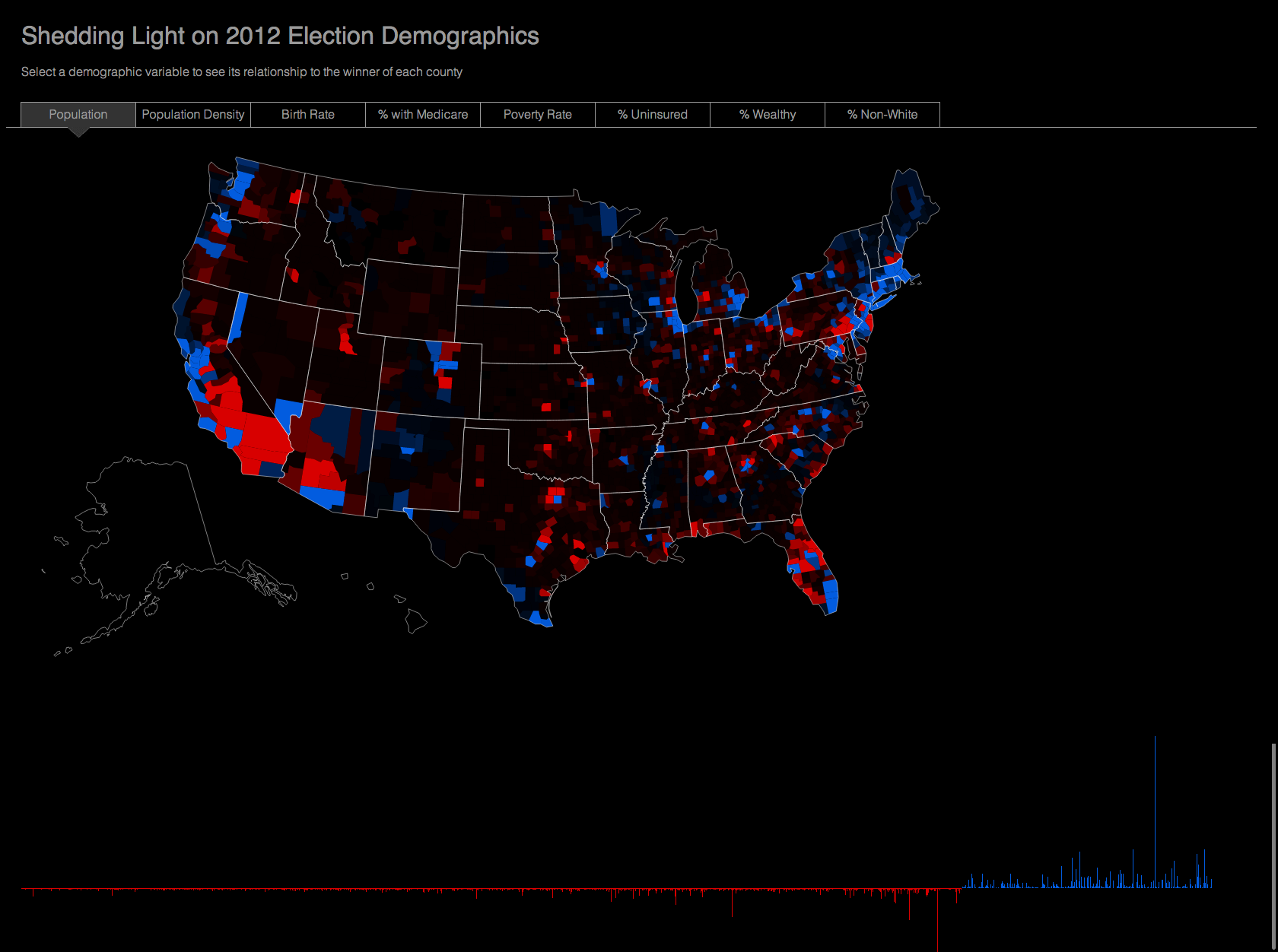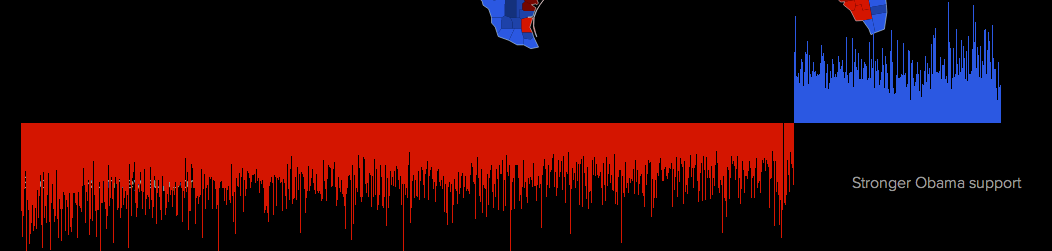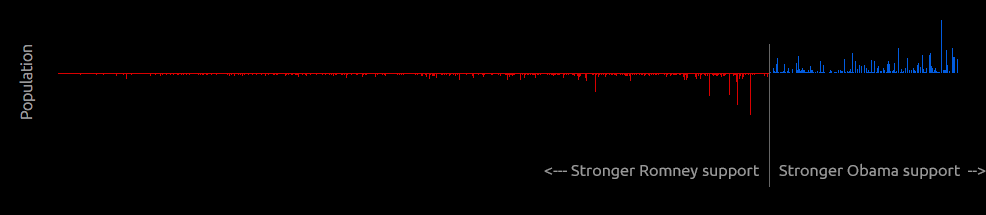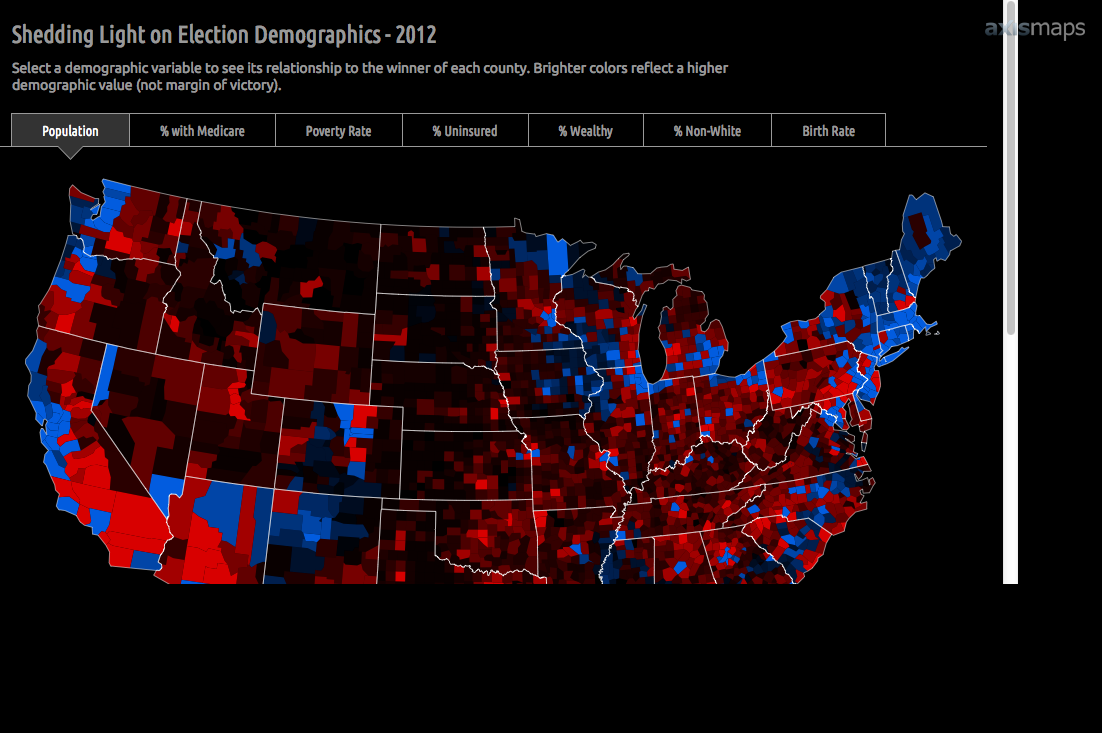Last week, we made an election map that shows how counties voted in relationship to several different demographic variables. It gave us a chance to take value-by-alpha (VBA) mapping one step further than we did after the 2008 election. Back then, we produced a nice little static map. Our new, interactive map is a bit more substantial, having a user interface, loading data, including a charting component, and displaying a data probe with details on mouseover.
Unlike our typical interactive mapping project, this one was rather small in scope. We wanted to make something that could come together quickly and easily and be seen before people stopped caring about the election. There was also no client, so we were free to work however we pleased in order to get done fast. In other words, no one was telling us that we had to make this work in IE7! All said and done, we devoted twenty-eight hours to the map before sharing it on Twitter.
Because the project was short and received a sustained, concentrated effort from each of us, a behind-the-scenes look at its development seems like it might be of interest to other mapmakers. If nothing else, it serves as an example of how three people, working in different parts of the world, interact together online to get work done. Something for the human geographers out there, at least, if not for the cartographers.
What follows is our Campfire transcript covering the duration of the project. Outside of this transcript, there was no video, voice or other written communication between us. The language here has been smoothed out and edited somewhat in order to reduce each thought, question, or decision to its essence, although there are some direct quotations thrown into the mix.
We think about every project, large or small, slow or fast, client or not, in terms of three primary components: data, design, and code. They are essential ingredients of web cartography and what any aspiring cartographer should learn. To that end, the transcript below has been tagged with colored dots that represent the predominant component in play at any given moment in time, plus a yellow dot for instances when our thoughts were mostly on project planning or management issues.
As you scan through, some patterns to note are:
- Entries pertaining to all three components, as well as a basic project plan, are found in the first 30 minutes.
- The number of entries about data start out heavy and all but disappear on Day 2.
- Entries about code pick up steam toward the middle and end of the project.
- Entries about design appear rather consistently throughout the project, with a run of back and forth data-design entries in the middle of Day 1 and a similar back and forth run of code-design entries at the end of Day 2. Interesting!
![]() = Planning
= Planning
![]() = Data
= Data
![]() = Design
= Design
![]() = Code
= Code
Day 1 - November 7, 2012
Day 2 - November 8, 2012