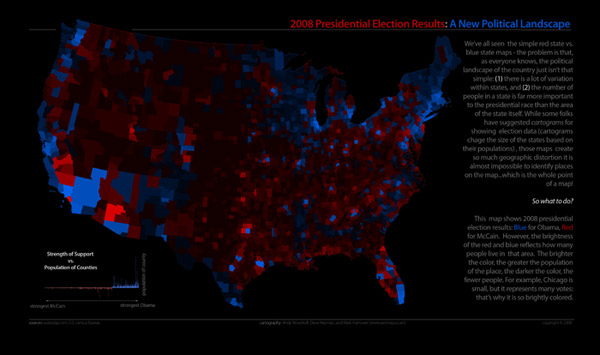Map Evolution
Recently, we took on a nice little print mapping project for a few hotels located in downtown Madison, Wisconsin. The project involved making a one-sided, page-sized map showing hotel locations and the locations of a few points of interest in the area. The idea was that hotel guests could use the map to find their way around downtown as well as get a sense for where they were staying in relation to the university, interstates, airport, etc. The map was to be printed in grayscale, plus 3 spot colors (red, yellow, and blue).
Before starting out, we discussed the possibility of sharing the project with those interested in seeing all the stuff that goes into designing a map like this. The map design process is notoriously difficult to articulate and we're keen on the idea of making pieces of it more transparent, where possible. One option was to screen capture the hotel map as it appeared in the production software at regular time intervals from blank page to finished product. So, here is a sequence of 116 images, originally captured at 10-minute intervals, compiled to show the evolution of the hotel map in just under 2 minutes. Clearly, not all maps are made in the same way, but this should expose some of the kinds of design decisions made in a relatively simple project like this.